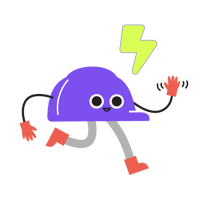
Frequently Asked Questions
Your go-to for Autamigo Q&As
Getting Started with Autamigo
Great question! Autamigo is literally your automated amigo—your friendly digital admin assistant. We wanted a name that was playful, fun, and a bit cheeky, because let's face it, dealing with paperwork is no one’s idea of fun. Autamigo's mission: making your admin tasks easy and putting a smile back into your workday
Other tools scatter bills and expenses across multiple workflows (and often scatter hidden fees along the way). Autamigo brings it all together in one — fast, simple, and built to work seamlessly with Simpro and Xero. One workflow, one system, zero admin headaches. And the best part? Your subscription includes everything — no surprise add-ons, no extra modules, just smooth admin sorted.
Nope. Autamigo is cloud-based. You log in through your browser, and your team can download the Autamigo app for iOS or Android. No installs, no updates, no dramas.
If you've got logins for Simpro, Xero, and your accounts inbox, you're all set! Our simple setup wizard will get you rolling in about a minute. No training needed—Autamigo is built to be super intuitive, ready to impress straight away.
Nope! Autamigo's powerful AI means data capture works straight "out of the box." Training’s for puppies—not software.
Bills and Expenses are visible in Simpro and Xero the moment they’re approved. Lightning-fast!
Your free trial is completely risk-free — no credit card, no hidden costs. At the end, you decide if you want to continue. Subscribe and everything carries on exactly where you left it. If not, no hard feelings.
Automatic Statement Reconciliation is coming soon! Imagine never manually reconciling supplier statements again—we’ll even help chase down missing invoices or credits.
And watch this space—Lentune's new AI assistant is also on the horizon. Ever wished you had an amigo who could handle all the tedious digging and chasing you never have time for? Stay tuned!
How Autamigo Works
Autamigo syncs straight with your accounts inbox, automatically grabbing new Bills as soon as they land—saving you one more task!
But since nobody’s perfect (looking at you, suppliers...), Autamigo also lets you effortlessly drag and drop Bills from your desktop whenever you need.
Designed hand-in-hand with Simpro, Autamigo sends Bills through linked POs. It matches received items against the PO, adds new details if needed, and even attaches the original PDF.
If you’re happy for us to pass the Bill to Simpro, just relax—we’ve got everything else covered.
You sure can! Set Autamigo to auto-approve trusted supplier Bills, and they'll flow straight through without delay. But a friendly tip? For peace of mind, we recommend manually reviewing Bills on your first day, just to feel fully in control. After that—set it and forget it!
Expenses get submitted via our handy Autamigo app (available on both Android and Apple). Your team can quickly snap a photo or upload a PDF of their receipts on-the-go.
And because there's always one who prefers emailing receipts, your accounts team can easily drag and drop these straight from their desktop. We’ve got you covered.
Expenses coded to Jobs automatically get a dedicated PO in Simpro labeled “Staff expense claims.” Autamigo manages the entire process—from creating the PO to receipting—hands-free!
Once an Expense hits Simpro, Autamigo also passes it as a Bill-type Expense into Xero, ready for a normal payment run. Your team gets paid effortlessly, every time.
Autamigo pulls in Purchase Order details and Job information directly from Simpro.
Autamigo syncs Supplier Contacts, General Ledger, and Tax codes from Xero, then passes approved supplier Bills and documents back seamlessly.
Support and Security
Autamigo is designed to be intuitive from day one — no manuals required. But if you do need a hand, our support team and knowledge base are there to help.
You get real humans. We offer email, live chat, and a knowledge base full of quick answers. Whether it’s setup or day-to-day use, we’ve got your back.
Autamigo runs on secure cloud infrastructure with encryption and regular backups. Your data stays protected at all times — safer than a desk drawer full of receipts.
All the time. We’re constantly improving performance, rolling out fixes, and adding new features. You’ll notice updates when things just… work better.
Absolutely. Whether you’re a one-person powerhouse or a large crew, Autamigo flexes to fit. Small teams save time instantly, and big teams finally get one workflow everyone’s happy to use.
Want to have a chat?
We’re here whenever you need us. Just click below to send us an email!



